The Silver Spurs Rodeo is celebrating its 80th anniversary with a year-long celebration honoring its enduring legacy and deep roots in Osceola County. Since the first chute opened on July 4, 1944, the Silver Spurs Rodeo has become an iconic event, symbolizing the hardworking ranchers of Florida and the close-knit fabric of its fans and founding members.
The Silver Spurs Rodeo’s history is intertwined with that of Osceola County, preserving the region’s traditions of rodeo, ranching, and citrus production. Beyond entertainment, the Silver Spurs Riding Club has continually given back to the community, contributing nearly $100,000 to non-profits since 2020 alone.
The 153rd Silver Spurs Rodeo presents dirt-pounding action this summer for two evening rodeos. Fans will be treated to seven traditional rodeo events: bull riding, bareback riding, saddle bronc riding, tie-down roping, women’s barrel racing, steer wrestling, and team roping. Unique to the June rodeo performances, there is junior barrel racing, junior bull riding, and a special appearance by the Junior Silver Spurs Quadrille, which will feature teenagers performing a square dance on horseback at the Silver Spurs Arena. Plus, one of rodeo fan’s favorite events, mutton bustin’ (also known as sheep racing), returns to the arena in between the rodeo action
“The Silver Spurs Rodeo will be celebrating 80 years this July, and it’s all thanks to our volunteers, fans, and the whole community. They are the heart and soul of the Silver Spurs Rodeo. This 80th anniversary is all about celebrating them. We’re pulling out all the stops to make the events this year unforgettable, bringing you the best of rodeo, celebrating where we’ve been, and getting excited about where we’re headed,” said Sara Berlinsky, Big Boss of the Silver Spurs Riding Club. “The 153rd Silver Spurs Rodeo will kick off the summer and will introduce the traditional rodeo events that our guests are used to seeing, but also the 153rd Silver Spurs Rodeo will highlight our youth who will kick off summer break during the performance in front of a live crowd.”
At the 153rd Silver Spurs Rodeo, the Silver Spurs Riding Club will donate to the Boy & Girls Club of St. Cloud and Safety First PediAquatics. Donations to further support the Silver Spurs Riding Club’s community efforts are being accepted online.
To make donations, go to: https://www.silverspursrodeo.com/silver-spurs-in-the-community/
For more information on the event and ticket prices, go to www.silverspursrodeo.com
TICKETS:
- Friday, May 31 –
- Silver Spurs Arena – 1875 Silver Spur Lane, Kissimmee, FL 34744
- Doors open at 6:30 p.m., performance starts at 7:30 p.m.
○ Free for children 3 and under (lap seating for child)
○ $15 per child ages 4-10
○ $25 per adult in Silver assigned seats
○ $35 per adult in Gold assigned seats
- Saturday, June 1 –
- Silver Spurs Arena – 1875 Silver Spur Lane, Kissimmee, FL 34744
- Doors open at 6:30 p.m., performance starts at 7:30 p.m.
○ Free for children 3 and under (lap seating for child)
○ $15 per child ages 4-10
○ $25 per adult in Silver assigned seats
○ $35 per adult in Gold assigned seats
A Combo Ticket for both Silver Spurs Rodeo performances starts at $20.
** Every summer, the Silver Spurs Riding Club honors veterans and active service members as a way to honor their sacrifice. This year, veterans and active-duty service members can pick up a voucher in the lobby for a FREE hotdog or hamburger and a drink with their paid admission and proof of service. **
For more information & to purchase tickets, go to www.silverspursrodeo.com.
PHOTO/INTERVIEW OPP:
Silver Spurs Rodeo Queens
○ Miss Silver Spurs – Riley DeRosa
○ Junior Miss Silver Spurs – Lindsey Yma
○ Little Miss Silver Spurs – Ivey Roush
2024 Coca-Cola Cowboys and Women’s Lifetime Achievement Award Winners
○ Jackie Dalton
○ Beverly Partin
○ Jimmy Poffenbaugh
○ Chuck Dunnick
Silver Spurs Riding Club Roughstock
○ Most of the roughstock used during the Silver Spurs Rodeo was born and raised in Central Florida by Silver Spurs Riding Club members and ranchers.
■ George Kempfer is the Stock Committee chairperson and can be interviewed and/or featured
Big Boss (president) of the Silver Spurs Riding Club:
○ Sara Berlinsky, the third female Big Boss in the club’s history.
Silver Spurs Rodeo contract personnel
○ Announcer
■ Could interview with stats about contestants they know are coming to perform for the weekend
○ Rodeo Clowns
■ How rodeo clowns get ready for the rodeo
○ Bull Fighters
■ Strategies for protecting the contestant
General Footage:
■ Fans witnessing cowboys and cowgirls competing in the Silver Spurs Rodeo’s seven traditional events
■ Fans being entertained by the rodeo clown
■ Junior Barrel Racing
■ Junior Bull Riding
■ Mutton Bustin’
■ Watch the one-of-a-kind Junior Silver Spurs Quadrille team perform a square dance on horseback