Screen recording basically involves recording video footage of the output on a computer screen. It is sometimes known as a screencast as well. Odds are you’ve seen some videos recorded in this fashion in the past but may not have realized that it can actually be a pretty useful tool in its own right.
In particular, there are three ways that you can likely use screen recording on a fairly regular basis:
- Create demonstrations or tutorials
The most popular way in which screen recording is used is to create demonstrations or tutorials involving apps, software or anything digital. Because it records the on-screen output it is perfectly suited to do that and can similarly be used to create more detailed bug reports too. - Save video calls
Seeing as screen recording is able to record video output from a screen, it can record and save any video calls that are placed. Most video calling platforms don’t provide the means to save video calls, so screen recording helps provide a neat solution. Not only will this let you save any personal calls and preserve good memories, but it can also help if you conduct business meetings or interviews over video calls. - Save online streaming videos
Another similar way to use screen recording to save content from your screen is to save online streaming videos. In fact, screen recording is arguably the best way to do that as it can record online streaming videos from any source while they’re playing on your screen.
In short you could use screen recording to save videos from social media, websites, video sharing platforms or even from within apps.
As you can see, the fact that screen recording is able to record and save anything that appears on your screen can definitely benefit you. At first glance the only other issue may be how complicated screen recording appears to be, but that largely depends on the software that you use.
If you would like an easy way to record videos from your screen then you should try Movavi Screen Recorder. It is a user-friendly screen recorder that will make it a piece of cake to learn how to record screen on Windows 7 or any other version of Windows for that matter.
The features in Movavi Screen Recorder will give you complete control over the recording parameters and let you define the capture area, set the frame rate, select the audio source and adjust the volume levels. Additionally, you will be able to set it up to capture keyboard and mouse actions or you could automate the recording itself.
All in all it will only take you a minute or two to set up Movavi Screen Recorder and begin to record any video footage that you want from your screen. In short, it is a great tool if you would like to take advantage of the useful benefits that screen recording will bring to the table.


Comments