As more Central Floridians rely on smartphones, tablets, and laptops for everyday tasks—from booking theme park tickets to tracking hurricane alerts—staying safe online has never been more important. Cybercriminals are becoming increasingly sophisticated, targeting users with scams, malware, and phishing attempts that can compromise personal information and even lead to financial loss.
Whether you’re a longtime resident or just visiting, here’s a beginner-friendly guide to protecting your tech and staying one step ahead of cyber threats.
1. Be Smart About Theme Park Bookings
Central Florida is home to world-renowned attractions like Walt Disney World, Universal Orlando, and SeaWorld. Scammers often create fake websites or send phishing emails offering discounted tickets or vacation packages.
Tips:
Only buy tickets from official websites or authorized resellers.
Double-check URLs to ensure they begin with “https://” and are spelled correctly.
Avoid clicking on email links or social media ads offering “too good to be true” deals.
2. Use Public Wi-Fi With Caution
From cafés in Winter Park to airport lounges in Orlando International, free Wi-Fi is a convenient way to stay connected. However, unsecured networks are prime hunting grounds for hackers.
Tips:
Avoid entering personal information (like banking details or passwords) on public networks.
Use a Virtual Private Network (VPN) to encrypt your connection.
Turn off automatic Wi-Fi connections on your phone or laptop to prevent accidental exposure.
3. Prepare for Hurricane Season—Securely
During hurricane season (June to November), many rely on mobile apps and government websites for real-time alerts and evacuation updates. Unfortunately, fake apps and phishing messages can pose as official sources.
Tips:
Download apps only from trusted developers via the Apple App Store or Google Play.
Bookmark official sites, such as FloridaDisaster.org and NOAA.gov, for reliable information.
Ignore unsolicited texts or emails that ask you to click links or provide personal data.
4. Keep Your Devices Updated
Outdated software is one of the most common ways hackers gain access to personal devices.
Tips:
Enable automatic updates for your phone, computer, and apps.
Restart your devices regularly to ensure updates are installed properly.
Uninstall unused apps to reduce vulnerabilities.
5. Create Strong Passwords and Use 2FA
Many breaches happen due to weak or reused passwords.
Tips:
Use a unique password for each account—consider a password manager to keep track.
Enable two-factor authentication (2FA) on all accounts that offer it.
Avoid using personal info, like birthdays or pet names, in your passwords.
6. Recognize and Report Scams
Phishing scams are getting harder to spot. Some mimic local institutions, while others claim to be from tech support or delivery services.
Tips:
Never share passwords or codes over the phone or through unsolicited messages.
Check sender email addresses and grammar for inconsistencies.
Report suspicious activity to the Federal Trade Commission at reportfraud.ftc.gov.
Staying Safe in the Sunshine State
Central Florida’s vibrant lifestyle—whether you’re planning a beach getaway, visiting theme parks, or prepping for a storm—relies heavily on digital tools. By taking a few simple precautions, you can protect your personal data, avoid costly scams, and enjoy all that the region has to offer with peace of mind.
For more cyber safety resources, visit Cybersecurity & Infrastructure Security Agency (CISA) or your local law enforcement’s cybercrime division.



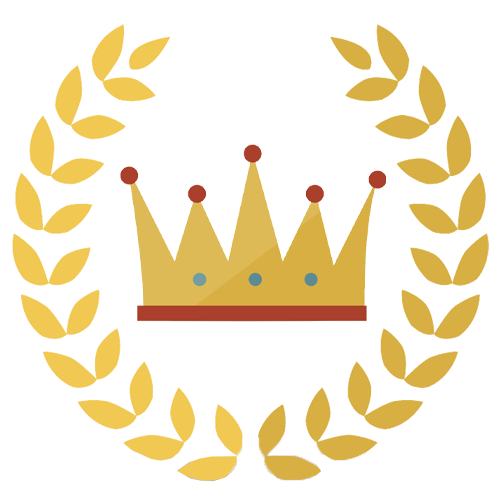


Comments