On this digital scroll-a-thon, catching attention is just half the battle; the other half is turning that attention into something actionable. Prospective customers swipe through their endless feeds daily, and if one of the ads does not stop them mid-swipe, it becomes part of the blur. That’s where Pippit comes in. It’s not just a creative tool, it’s a strategy machine that knows how to leverage movement, messaging, and design into momentum for your brand.
Even if you’re a complete newbie at editing a video or creating ad copy, Pippit’s free AI video generator empowers conversion-driven design in your hands. You don’t have to learn from the beginning, just provide your product link, and it produces a video that would pass for a professional marketing agency. Let’s dive into the AI-driven methods that bring the distinction between a skipped ad and a sale.
Words in motion: designing text that’s meant to be seen
No one scrolls and reads lengthy sentences. If your message doesn’t hit in three seconds or less, it’s completely missed. That’s why dynamic text placement is so important. Pippit keeps things tight, brief, and just in time. The platform dissects your message into bite-sized text overlays that emerge, glide, and recede with purpose. They’re not captions, they’re prompts. They’re visual signposts that guide the viewer through your value proposition without overwhelming them. Imagine it like composing a headline with dance. Every line in precisely the right place for exactly the amount of time it needs to be there.
Making your ad feel human: why avatars make the message personal
A human face is sometimes the best thing. But shooting yourself up or renting talent isn’t always an option, or required. Pippit provides your video with a voice and a face via lipsync AI. You can attach your script (or one written for you) to a virtual speaker who reads naturally, with precise lip movements and facial expressions. These are not stilted robots. They’re smooth and clean, designed to convey your message as if someone were addressing the viewer directly, one on one. It establishes trust. It builds connection. And it performs, even when you’re not on-camera.
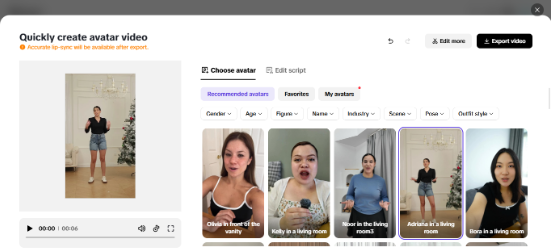
Before the breakthrough: the role of the video ad maker
Here’s the reality: All these brilliant tactics amount to nothing unless you have the proper platform to bridge them. That’s where the video ad maker within Pippit comes in. It’s not about creating a video, it’s about creating one that converts. The design, the flow, the principles of design, everything comes together in the background. You don’t need to design anything from ground zero. The template is pre-made to convert. Here’s how you can follow the exact steps to make your next high-conversion video ad with Pippit.
The swipe-stopper sequence: creating your AI video in 3 steps
Step 1: Go to the ‘video generator’ section
Begin by going to the Pippit homepage. Click video Generator feature. This is where the magic happens. Copy your product link into the field given. Pippit will scan the page and begin constructing an ad based on the details of your product, images, and copy. If you have your own assets or footage, directly upload them by using the ad maker. Afterwards, personalize with Avatar, Script, and Voice. Leverage the Smart Match to have Pippit select the tone appropriate for your brand, professional, friendly or energetic.
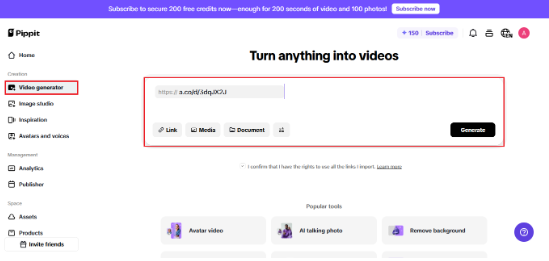
Step 2: Enrich your video with AI capabilities
Now step into the edit interface. This is where you craft the final experience. Make use of auto Reframe to ensure your video is perfectly suited to any platform, from Instagram reels to landscape YouTube ads. Tweak the visuals with retouch, eliminating distractions or flat lighting. Drag and drop, easy as can be, but looks anything but plain. And lastly, if your video has a messy or distracting background, clean it up or swap it out with remove Background.
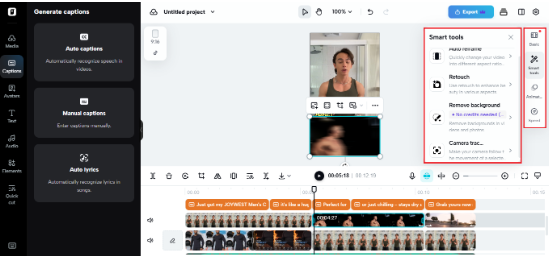
Step 3: Preview and export your video
After completing your edits, the next step is to Preview. Watch your video as your audience would. Pay attention to pacing and the timing of the text, along with clarity in general. Do you want to make a last-minute change? Tweak it on the spot without going back to square one on the whole project. Once satisfied, hit Export; select the format in which you want your file and the resolution, and then save it as a final video. It is now ready for sharing across platforms.
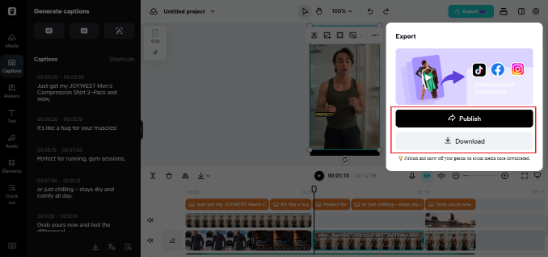
What turns an ad into a converter isn’t necessarily the flashiest thing
At times, what keeps a person from scrolling isn’t necessarily the flashiest aspect, it’s the smartest. A color that commands attention. A headline that feels intimate. A voice that feels familiar. Conversion is never about being the loudest voice. Instead, it is all about saying the right thing in the right way to the right person and doing it swiftly. With Pippit, the guessworks are all gone. You work under the umbrella of creative strategy, the logic of performance, and the design of adaptive workability.
Ready to turn passive scrolls into purposeful clicks?
Pippit is not only a timesaver. It’s a results generator. From planning to publishing, it provides you with the tools to create ads that feel cutting-edge, human, and deliberate. You don’t require a production budget or a creative director. You simply need a link and a message. With the AI video creator, your product can go from a concept to a completed, ready-to-post video ad in mere steps. It’s quick, intelligent, and a lot of fun to use. Sign up for Pippit today, and begin making each scroll a sale.

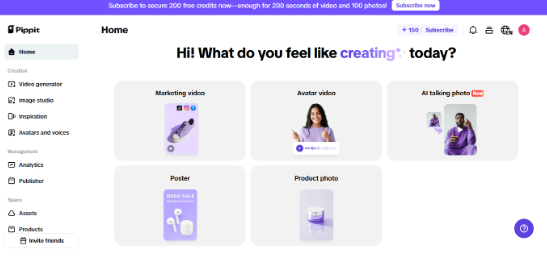
Comments